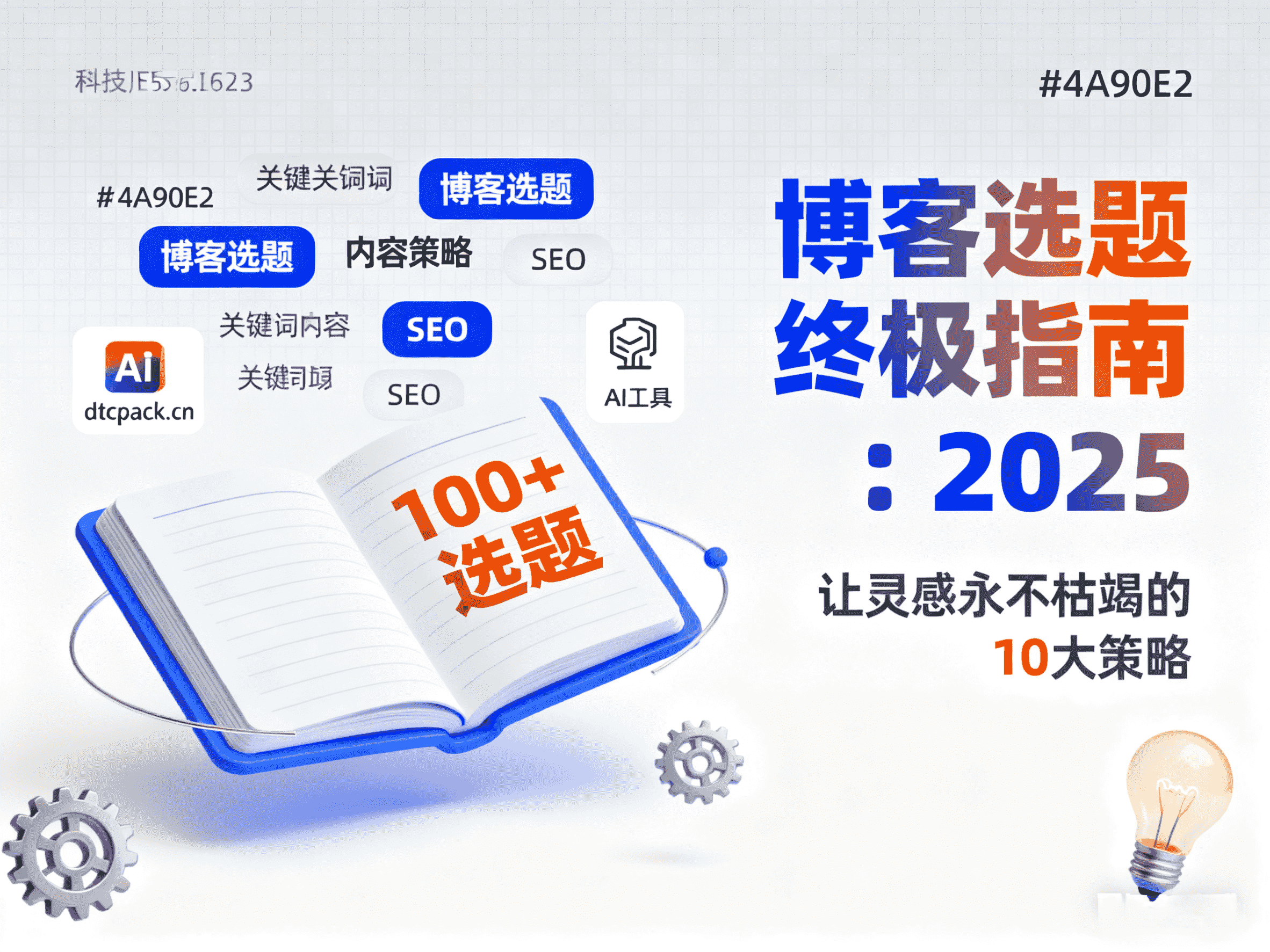Google Ads is a cornerstone of modern digital marketing, providing a powerful way to capture high-intent traffic and drive business growth. It allows advertisers to display ads to users actively searching on the world's largest search engine. However, a successful campaign is no accident; it's a systematic process involving strategy, execution, and continuous optimization. This guide will walk you through every critical step of running Google Ads, helping you launch and manage your campaigns effectively from scratch.

Alt: A marketing expert managing a Google Ads campaign on a futuristic interface with data charts, showcasing professional ad optimization.
1. Account Creation & Goal Setting
Before you can start, you need a Google Ads account.
-
Create an Account: Visit the official Google Ads website and sign in with your Google account or create a new one.
-
Enter Basic Information: Follow the prompts to input your business name, country, time zone, and currency.
-
Select Your Goal: Google will guide you to choose a primary objective, such as "Increase website traffic," "Get more leads," or "Build brand awareness." This choice helps the system recommend the most suitable campaign types and bidding strategies for you.
2. Choose the Right Campaign Type
Selecting the best campaign type based on your business goals is crucial.
-
Search Ads: These ads appear on search results pages when users search for specific keywords. They are perfect for capturing users with high purchase intent.
-
Display Ads: Visual ads shown across millions of websites and apps in the Google Display Network (GDN), ideal for boosting brand awareness.
-
Video Ads: Video commercials that run on YouTube, a powerful tool for storytelling and product demonstrations.
-
Shopping Ads: Ads that feature a product image, price, and store name directly in search results, making them the top choice for e-commerce businesses.
-
App Campaigns: Designed specifically to promote mobile apps, driving downloads and in-app actions.
3. Configure Campaign Settings & Targeting
Once you've chosen a campaign type, you need to configure the details.
-
Networks: Choose where your ads will appear. For Search campaigns, you can opt to include Google's search partners.
-
Location & Language: Precisely define the countries, regions, or cities you want to target, as well as the languages your audience speaks.
-
Budget & Bidding:
-
Daily Budget: The maximum amount you're willing to spend per day on a campaign.
-
Bidding Strategy: Determines how you pay for clicks or impressions. Common strategies include "Maximize Clicks" and "Target CPA".
-
4. Build Ad Groups & Select Keywords
An ad group is a container within your campaign, typically focused on a specific product or service.
-
Keyword Research: Use the Google Keyword Planner to find search terms highly relevant to your business.
-
Keyword Match Types: Use Broad Match, Phrase Match, and Exact Match to control when your ads are triggered.
-
Add Negative Keywords: Set up a list of terms you don't want to trigger your ads to prevent irrelevant clicks and wasted budget.
5. Write Compelling Ad Copy
Excellent ad copy is key to improving your click-through rate (CTR).
-
Headlines: Write at least three short, powerful headlines that include your core keywords and highlight your unique selling proposition (USP).
-
Descriptions: Elaborate on the benefits of your product or service and include a clear call-to-action (CTA), such as "Shop Now," or "Learn More."
-
Display URL: Customize a clean and simple display URL to build user trust.
6. Set Up Conversion Tracking
If you can't track it, you can't optimize it. Measuring performance is the heart of Google Ads.
-
Install the Tracking Tag: Place the Google-provided tracking code on your website to monitor user actions after they click your ad.
-
Define Conversion Goals: Clearly define what actions are valuable to your business within the Ads platform.
-
Link Google Analytics (GA4): Connect your Ads account with GA4 for a deeper analysis of user behavior and your return on investment (ROI).
7. Monitor & Analyze Performance
Regularly review your campaign data, focusing on these key metrics:
-
Click-Through Rate (CTR): Measures how appealing your ad copy is.
-
Conversion Rate (CVR): Measures the actual business impact of your ads.
-
Cost Per Click (CPC): Measures the cost-efficiency of your ads.
-
Cost Per Acquisition (CPA): The average amount you pay for a single conversion.
8. Continuously Optimize & Adjust
Advertising is a dynamic process of refinement.
-
A/B Testing: Run multiple versions of your ad copy or landing pages to identify the best-performing combinations.
-
Keyword Optimization: Pause underperforming keywords and add new, promising ones.
-
Adjust Bids & Budgets: Allocate more budget to high-performing campaigns and adjust bids based on ROI.
Conclusion
Google Ads is both a science and an art. It starts with meticulous setup, reaches users through precise targeting and compelling creative, and achieves business goals through relentless data analysis and optimization. By mastering these eight steps and committing to a cycle of testing, learning, and adjusting, you can harness the power of this platform to maximize your return on ad spend.
FAQ (Frequently Asked Questions)
-
Q1: As a beginner, what's a reasonable daily budget for Google Ads?
A: There's no one-size-fits-all answer. A good starting point is a modest daily budget (e.g.,
20) to test the waters. Focus on CPC and conversion data, and once you have stable results, you can gradually increase your budget.10−10− -
Q2: Why was my ad disapproved?
A: Common reasons include misleading claims in the ad copy, a poor landing page experience, or promoting restricted products. Carefully review Google's advertising policies and make changes based on the disapproval reason. -
Q3: What is "Quality Score" and why is it important?
A: Quality Score is a 1-10 rating Google gives your ads, keywords, and landing pages based on their relevance. It directly impacts your ad rank and CPC. A higher Quality Score means you can achieve a better ad position at a lower cost.