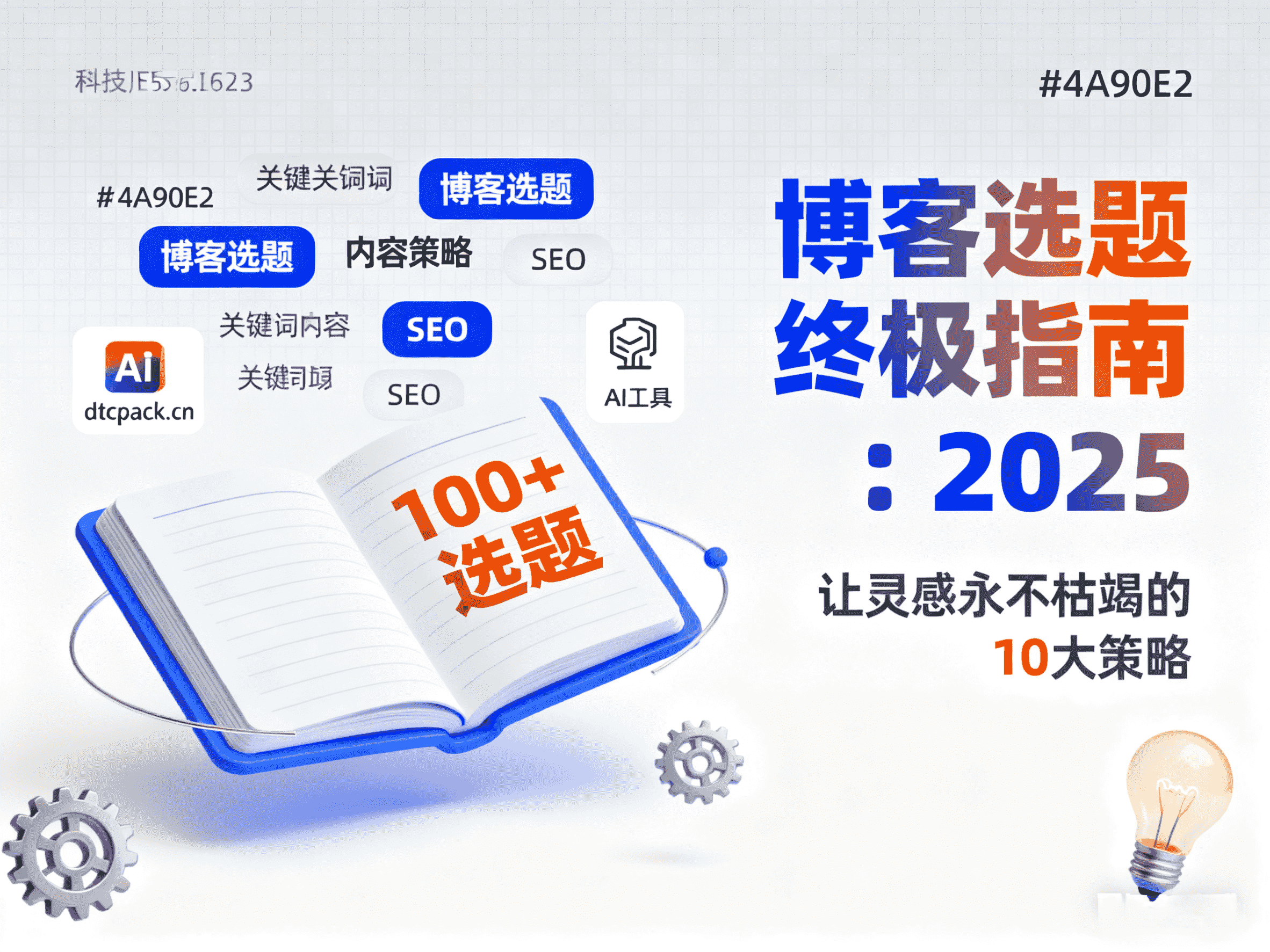What is a Pillar Page?
A pillar page is a central piece of content that serves as the foundation of a topic cluster. It provides a comprehensive overview of a broad topic and includes links to related content. Pillar pages help improve search engine optimization (SEO) by establishing authority on a specific topic and offering a structure that search engines can use to better index and rank the content. Additionally, pillar pages add value to users by providing a comprehensive resource where they can learn about a topic and easily access more detailed information on specific aspects of that topic.
Types of Pillar Pages
Not all pillar pages are created for the same purpose. Below, we explore different types of pillar pages and provide examples to inspire you. Keep in mind that the divisions between these categories are not absolute. Some pillar pages may incorporate elements of each type.
1. Guide Pillar Pages
Guide pillar pages provide a comprehensive overview of a topic. For example, it could be a 101 guide for beginners or an ultimate guide for advanced users.
Here’s a good example of a guide pillar page:
- Slack’s “Ultimate Guide to Digital Meetings”
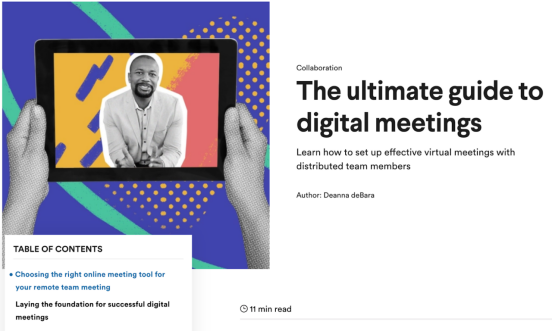
Slack’s Ultimate Guide to Digital Meetings is a comprehensive guide that covers all the essentials of remote meetings and provides actionable tips. It uses internal links to direct readers to pages with additional tips and highlights the specific benefits of using Slack.
Using Semrush’s organic research tools, we can see the rankings of related keywords for Slack’s guide
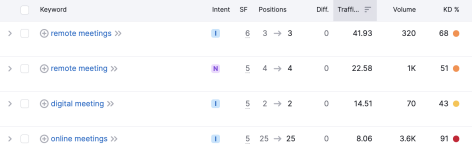
Typeform is an online form and survey creation tool. It has developed a series of well-designed pillar pages covering topics relevant to its business. The Guide to Customer Success is an excellent example.
Since its product is closely tied to customer success, creating a guide on this topic is highly meaningful.
2. How-to Pillar Pages
How-to pillar pages typically help readers solve problems through step-by-step tutorials.
Below are some examples of how-to pillar pages:
- StudioBinder’s How to Shoot Film Photography — A Guide from Start to Finish
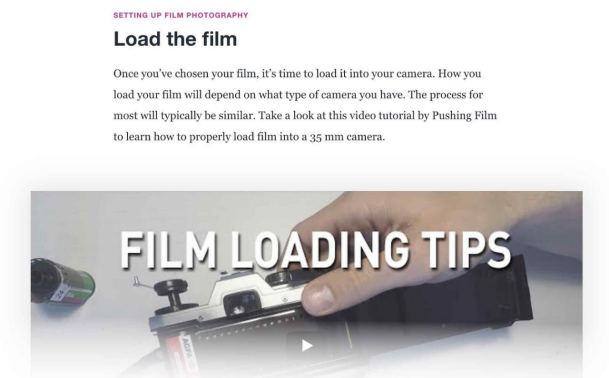
This guide, provided by StudioBinder, a multimedia production management software website, explains how to get started with film photography. It covers all the essential steps, from purchasing your own analog camera to developing film. It also includes links to related topics.
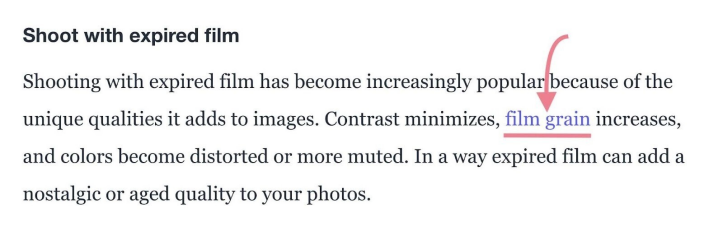
In this example, text is combined with videos to visually explain the most technical steps, such as setting up a camera or developing film.
Another example is Wix’s How to Create a Successful YouTube Channel for Your Business.
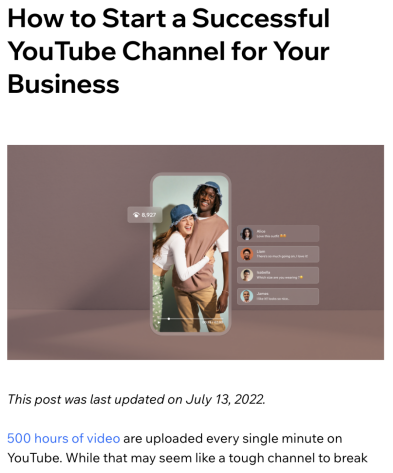
Wix has created this in-depth how-to guide explaining how to create a YouTube channel. The pillar page is divided into 12 chapters, covering every step from setting up an account to measuring results. To assist readers, the pillar post utilizes text, videos, images, and infographics.
This is an engaging piece of content that directs users to other YouTube-related resources, such as articles on analytics or features.
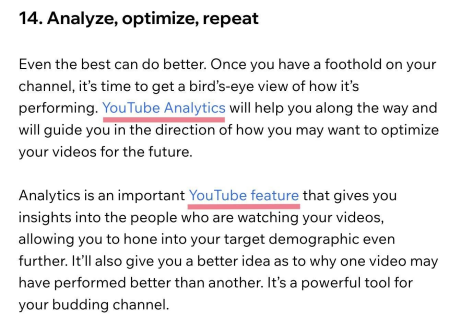
How Pillar Pages Help Improve SEO
Pillar pages benefit your SEO rankings in the following ways:
- Establishing Topic Authority: Clusters cover all aspects of a specific topic, helping to enhance your website’s authority on that subject.
- Simplifying Navigation for Users and Search Engines: Well-structured content improves user experience and helps Google understand the purpose of your website.
- Avoiding Keyword Cannibalization: Topic clusters make it easier to organize content and avoid keyword cannibalization issues.
- Enhancing Internal Linking: Using pillar pages and topic clusters simplifies the process of defining an effective internal linking strategy.
- Generating Backlinks: Pillar pages serve as valuable resources and tend to attract more backlinks than regular blog posts.
How to Create a Pillar Page
-
Identify the Topic You Want to Rank For The first step in creating an effective pillar page is to clearly define the core topic you want to rank for. The best way to choose a topic is to consider your target audience and aim to comprehensively cover a specific subject they need help with (that is also relevant to your business). While you may have multiple topics you want to rank for, and a website can successfully host multiple topic clusters, it’s important to focus on one at a time. Otherwise, it may confuse your audience and dilute your efforts.
-
Use a Keyword Research Tool Once you’ve identified the topic for your pillar page, you’ll need to analyze it using a keyword research tool. These tools allow you to see which keywords are searched most frequently within a given timeframe (usually monthly) and the level of competition for each search term.
-
Determine Your Pillar Keyword and Cluster Keywords Generally, your central/pillar page will target broad, high-volume keywords related to the topic. Long-tail keywords derived from this pillar keyword will then determine the main headings/sections of the pillar page, which will, in turn, guide the target keywords for the cluster pages.
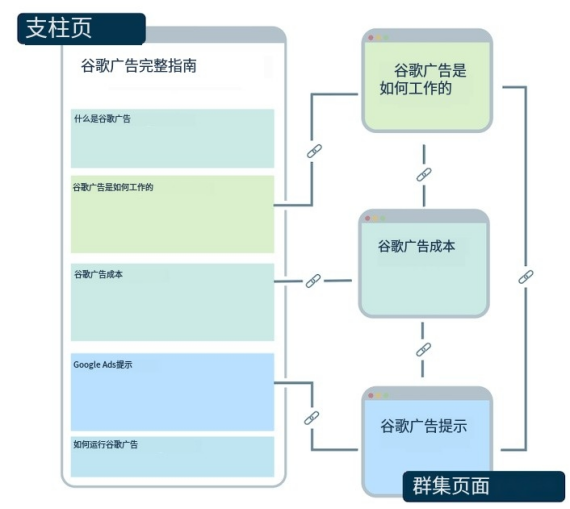
For additional assistance with keyword research, check out our Keyword Research Guide. Alternatively, you can hire an SEO agency specializing in keyword research services.
Create Your Content
Since your pillar pages and cluster pages are targeting specific keywords, you need to optimize each page for on-page SEO. Be sure to include the target keywords in the title, headings, body text, meta descriptions, and image alt tags.
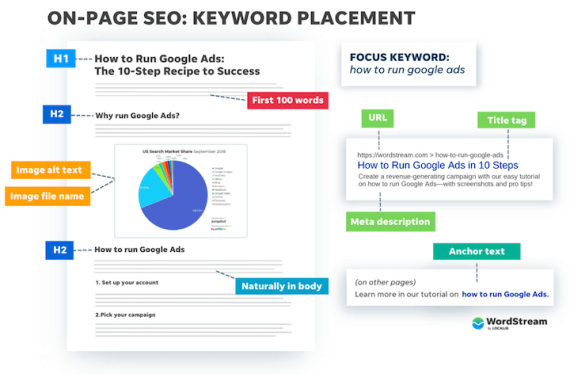
This will help search engine crawlers find and index it, ensuring your article ranks as a response when someone searches for that term. While you must cater to the bots that scan your website, your ultimate goal is to create content that is genuinely useful to readers.
Content stuffed with keywords may look good on paper but doesn’t actually help anyone solve their problems. It might rank temporarily, but once Google realizes users are clicking away immediately after arriving, your page will drop in rankings as if it never existed.
A general rule of thumb: Make your pillar page longer and more in-depth than any other article on the topic to show Google that you deserve the top spot. Pillar pages typically exceed 5,000 words.
5. Manage Internal Linking and Cluster Pages
After writing your pillar page, you need to internally link to cluster articles that further explain the concepts within it. If you’re building a completely new topic cluster, these pages may not yet exist. If your website is larger and contains a lot of existing content, you can perform a site search to see if you already have content covering the topic.
Simply go to your browser’s address bar and type the following (without quotes): “site:mysite.com topic”
Example:
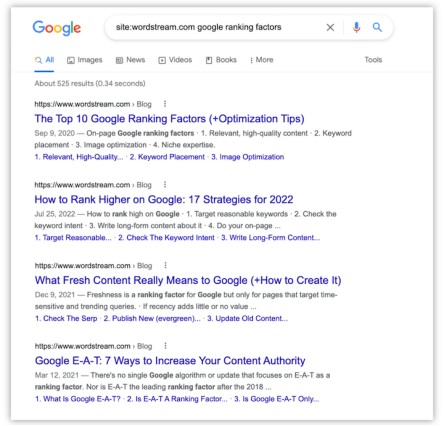
If you have written articles on this topic, they will appear on the following results page—ranked based on what the search engine deems most relevant to the term. You can also place the term in quotation marks to search for exact instances of the phrase. Link to the best articles that explain the concepts you want to support your pillar page, and ensure that these articles link back to your pillar page and that the articles within the cluster link to each other.
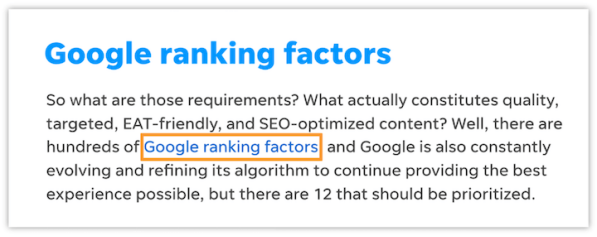
Keep in mind that you don’t want the pillar page to link to articles that cover any content already mentioned in the pillar page itself. Instead, it’s best to link to SEO-optimized articles that target subtopics or long-tail keywords derived from the pillar page’s main keyword. This will keep your topic cluster clean and clear for search engines.
6. Promote Your Pillar Page
If you plan to invest in paid advertising and/or social media exposure for any page on your website, it should be your pillar page. The essence of a pillar page is that it should serve as a destination in itself. Therefore, when promoting it, clearly communicate what an exceptional resource it is for your target audience.
They will want to read it, and if you don’t put it in front of them, you’re doing them a disservice.
Conclusion
A pillar page is a detailed content page that covers all major aspects of a broad topic, often including multiple subtopics or links to related specialized content. By systematically organizing and presenting information, it enables users to gain a comprehensive understanding of the topic and provides clear navigation paths. Pillar pages not only enhance the user experience but also improve a website’s SEO performance by establishing topic authority and optimizing internal linking structures.
When creating a pillar page, ensure the content is both deep and broad, using clear headings, paragraphs, and internal links to help users easily navigate and understand complex information. This page strategy effectively avoids keyword cannibalization, boosts search engine visibility, and drives overall website traffic growth.
FAQ
-
What’s the Difference Between a Pillar Page and a Regular Blog Post?
The main difference lies in the breadth and depth of the content. A regular blog post typically focuses on a specific, narrow topic, while a pillar page covers all major aspects of a broad topic and links to multiple related subtopic articles, creating a comprehensive resource.
-
How to Choose a Topic for a Pillar Page?
The topic should align with the needs and interests of your target audience, as well as your website’s core business or services. Generally, the pillar page topic should be broad and highly relevant, supporting multiple subtopics and detailed content expansions. Conducting keyword research and competitive analysis can also help identify a topic with strong search potential.
- How to Measure the Effectiveness of a Pillar Page?
- Traffic Analysis: Use tools like Google Analytics to monitor page visits, average time on page, and bounce rate.
- Search Engine Rankings: Track the pillar page’s ranking in search results, especially for targeted keywords.
- User Engagement: Analyze interactions such as comments, shares, and likes.
- Internal Link Click-Through Rate: Evaluate how often users click on internal links to explore subtopic pages.
- Conversion Rate: If the pillar page includes a call-to-action, track whether users complete the desired actions (e.g., filling out a form, downloading a resource, or making a purchase).